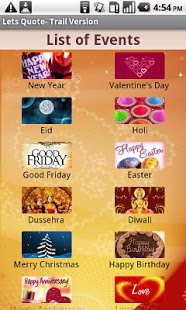Lets Quote 1.0
Free Version
Publisher Description
'Let's Quote Application' is a beautiful messaging application, intended for one and all, the young and the elderly alike. It has a host of in-built quotes you can select from and send someone on various occasions like Birthday, Anniversary, New Year, Valentine's Day, Good Friday, Easter, Christmas, Holi, Dusshera, Diwali, etc. It allows you to send a heart-felt message to your loved one, by clicking a picture and setting it as a background for the selected quote. You have the options to choose a list view or grid view to view the occasions, you can also change the text color, style & size as well as set a beautiful background for your quote.
What's more. . . If you buy the full version, you can even add your own selected quotes and send those out to your loved ones through SMS, e-mail or blue tooth. You can also make them your favourite quotes and even request us to add a new occasion, which we would do especially for you.
About Lets Quote
Lets Quote is a free app for Android published in the Recreation list of apps, part of Home & Hobby.
The company that develops Lets Quote is Seasia Infotech. The latest version released by its developer is 1.0. This app was rated by 1 users of our site and has an average rating of 4.0.
To install Lets Quote on your Android device, just click the green Continue To App button above to start the installation process. The app is listed on our website since 2011-02-27 and was downloaded 5 times. We have already checked if the download link is safe, however for your own protection we recommend that you scan the downloaded app with your antivirus. Your antivirus may detect the Lets Quote as malware as malware if the download link to com.quote_trial is broken.
How to install Lets Quote on your Android device:
- Click on the Continue To App button on our website. This will redirect you to Google Play.
- Once the Lets Quote is shown in the Google Play listing of your Android device, you can start its download and installation. Tap on the Install button located below the search bar and to the right of the app icon.
- A pop-up window with the permissions required by Lets Quote will be shown. Click on Accept to continue the process.
- Lets Quote will be downloaded onto your device, displaying a progress. Once the download completes, the installation will start and you'll get a notification after the installation is finished.